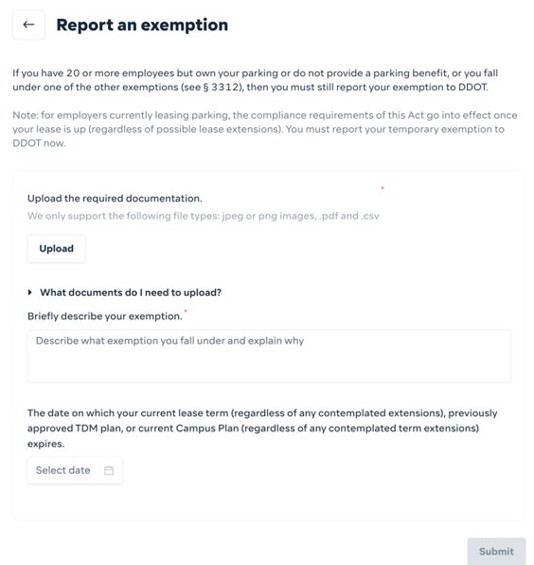November 13, 2023
DC Parking Cashout Law: How Do I Report?
by Cate Longino
As the DC Parking Cashout Law reporting deadline (January 15, 2024) approaches, many District employers have chosen their compliance option and are beginning the reporting process. This can be a daunting task for those who have never reported before, which is why we’ve created a comprehensive overview on how to get started and how to report for each compliance option.
Table of Contents
Reporting a Clean Air Transportation Fringe Benefit
Reporting a Transportation Demand Management (TDM) Plan
Reporting a Clean Air Compliance Fee
Getting Started
All employers who are reporting their compliance must do so using DDOT’s reporting dashboard. Not sure if you need to report this year? Take our reporting quiz for a customized answer or read our blog post for an overview of the reporting requirements.
When getting ready to file your report, you’ll need to know your tax ID number or business number. If you don’t have this information, ask accounting at your office, look at a previously filed tax form, or contact the IRS Business & Specialty Tax Line at 800-829-4933.
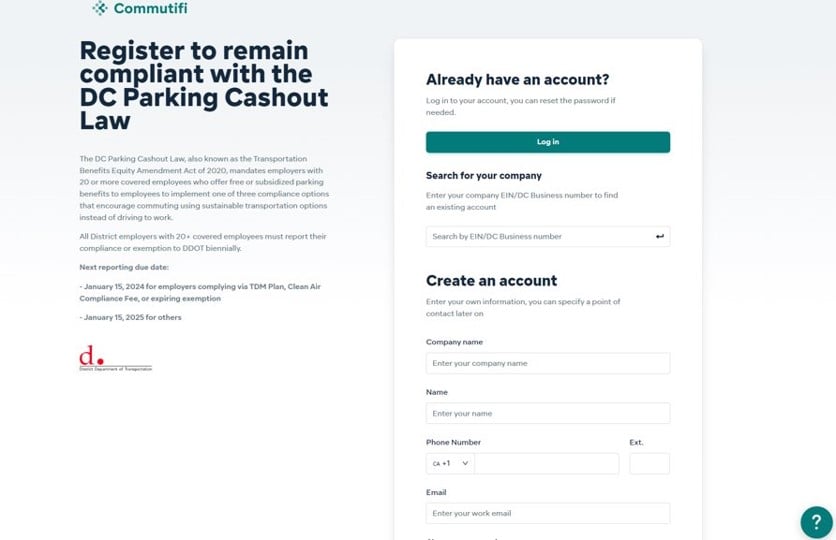
To set up a new account on the portal, enter the requested information about your business and click “Register.” You’ll receive a confirmation email and will need to click the link in the email to verify your account.
If your company already has an account, click “Log In” to get started. If you don’t have the account information, you can enter your EIN/DC Business number to search for your company. To change the point of contact for an existing account, email parkingcashout@dc.gov.
-1.png)
Once you sign into your account, you will see to the reporting portal’s landing page.
A red arrow in the image above points to a dropdown menu for the reporting year. If you reported last year and want to see what you entered, you can select “2023” to see last year’s information. To report for this year, select “2024” and click “Submit Compliance” to move forward.
The second red arrow above points to the “Analytics” tab. This is where you can see the survey data if you choose the TDM Plan option. We’ll explain more about the survey in the TDM Plan section of this blog – if you’re not complying via TDM plan, you can ignore this tab.
The third red arrow above, pointing to “Not Submitted,” indicates your reporting status. Once you’ve submitted your report, you can check back on this section of the landing page periodically to see its status.
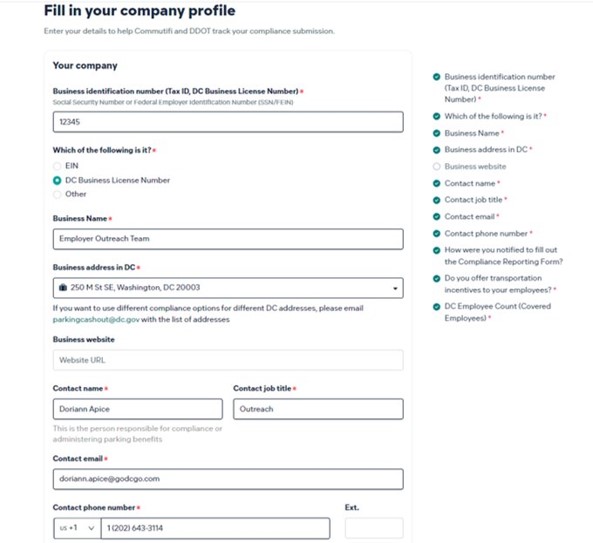
Once you click on “Submit Compliance,” you’ll reach the company profile page. Here, you’ll enter relevant details about your company, such as your tax ID or business license number and your company point of contact.
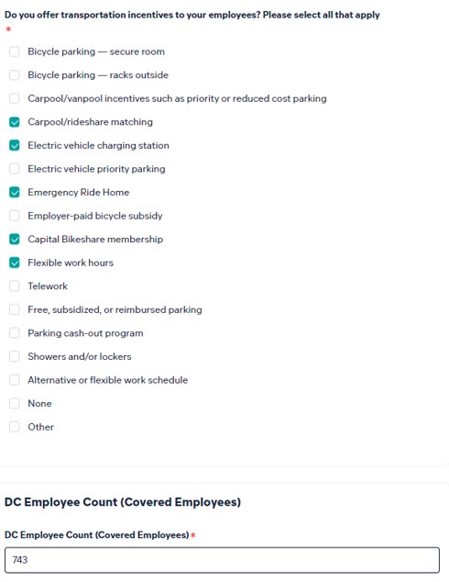
You’ll also need to select which commuter benefits your company already offers (check all that apply) and how many covered employees you have. A covered employee is a part-time or full-time employee that works in a District of Columbia office, or those on a hybrid schedule where at least 50% of their working time is in the District of Columbia (including residents teleworking from within DC).
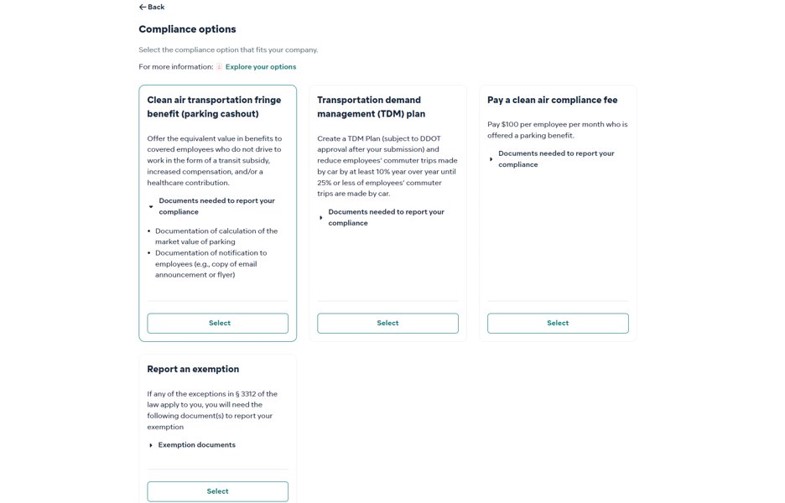
Then, you must choose your compliance option: Clean Air Transportation Fringe Benefit, TDM Plan, Clean Air Compliance Fee, or Exemption. Read on for an overview of how to report for each compliance option.
Reporting a Clean Air Transportation Fringe Benefit
A Clean Air Transportation Fringe Benefit offers every employee who is offered a parking benefit a benefit of equal value to use in the form of a transit subsidy, increased compensation, and/or a healthcare contribution. To report your compliance with this option, you’ll need:
- Documentation of calculation of the market value of parking (calculate here)
- Documentation of notification to employees (e.g., copy of email announcement or flyer)
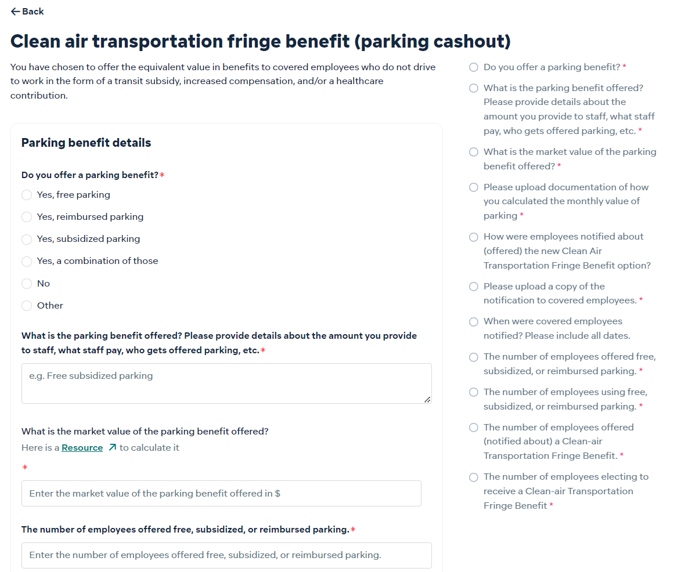
Step 1: First, the portal will ask you questions about your company’s parking benefit, its market value, and the number of employees offered free, subsidized, or reimbursed parking. If you need assistance calculating the market value of your company’s parking benefit, use goDCgo’s mapping tool.
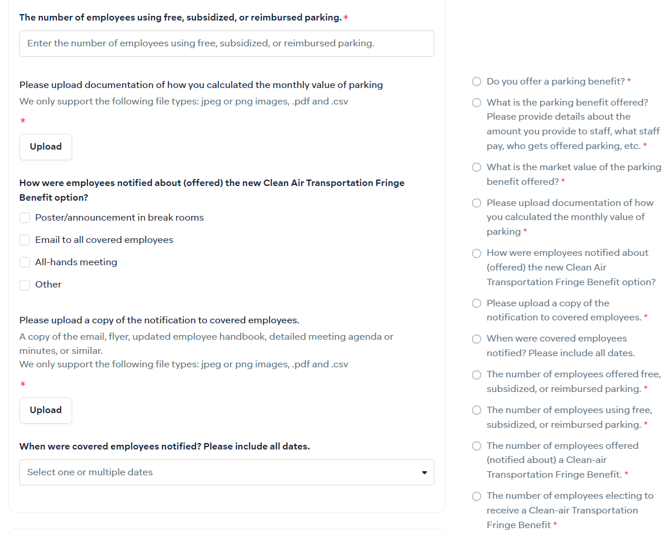
Step 2: You’ll then need to share how many employees use your company’s free, subsidized, or reimbursed parking and upload documentation of how you calculated your parking benefit’s market value. This documentation can be as simple as a screenshot of the results our mapping tool generated for your company. Additionally, you must share how you notified your covered employees about the Clean Air Transportation Fringe Benefit, upload a copy of the notification, and provide the date(s) that you notified your covered employees. 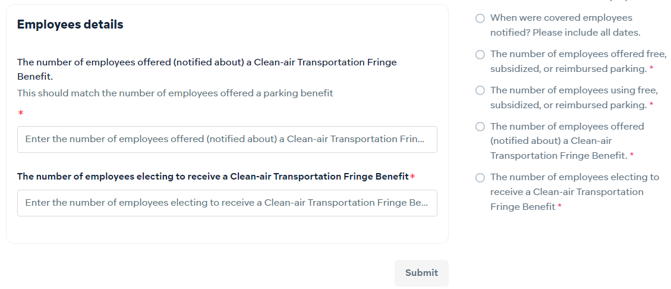
Step 3: Finally, you must report the number of employees offered (notified about) the Clean Air Transportation Fringe Benefit and the number of employees who elect to receive said benefit. All employees who opt to receive this benefit must fill out DDOT’s official Employee Clean Air Transportation Fringe Benefit Worksheet.
Once you’ve completed these steps, click Submit.
Reporting a Transportation Demand Management (TDM) Plan
A Transportation Demand Management (TDM) Plan is a plan your company creates to reduce employees’ commuter trips made by driving alone in a car (aka single-occupancy vehicle trips). Your plan must list strategies and a timeline for reducing single-occupancy vehicle trips by at least 10% from the previous year until 25% or less of employees’ commuter trips are made by car (including for-hire vehicles – taxi, Uber/Lyft, etc.). You can create a TDM Plan using the DDOT reporting portal, so you won’t need to upload any external documents.
NOTE: Even if you already created a TDM Plan in 2023, you must submit your annual commute mode data this year, showing a 10% decrease in drive alone rate. 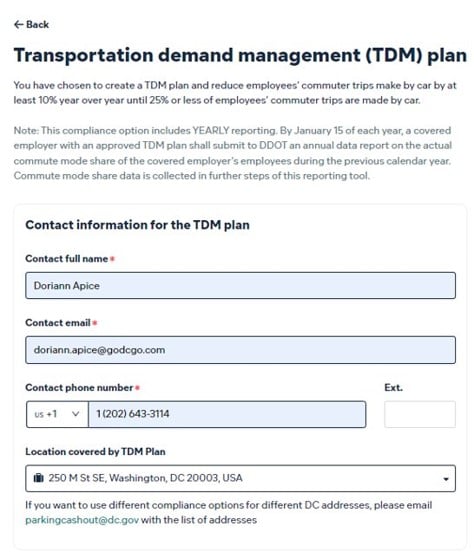
Step 1: First, you must fill out information about your point of contact and the company location covered by the TDM Plan. 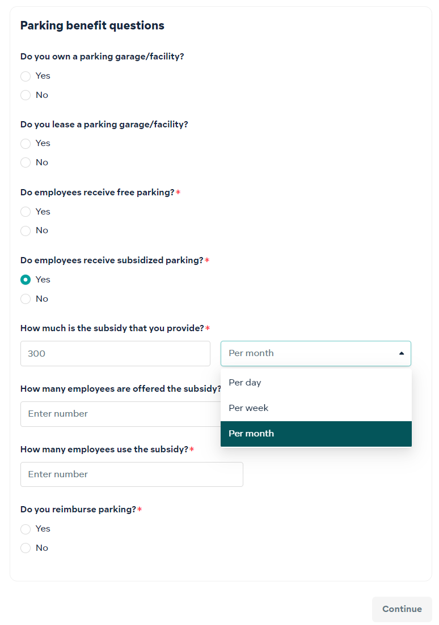
Step 2: Then, you’ll need to answer some questions about the parking benefits your company offers. As you select your answers, the portal may ask you to expand upon them. For example, in the screenshot above, the user selected that they offer subsidized parking. The portal then prompted them to share the subsidy amount, how many employees they offer it to, and how many employees use it..png)
Step 3: Next, you’ll need to conduct survey of your employees to track their commuting habits, what alternate commute options they’d consider, and what would make them change their commute. We recommend using Commutifi’s built-in survey tool; simply copy the link under “Commutifi survey” and share it with your employees to get started.
The law requires a certain response rate based on the number of employees at your company; see the blue box above to determine how many employees at your company must respond.
Step 4: Once enough employees respond, you can enter your response rate under “Survey Results.” You can find this rate under the dashboard’s “Analytics” tab.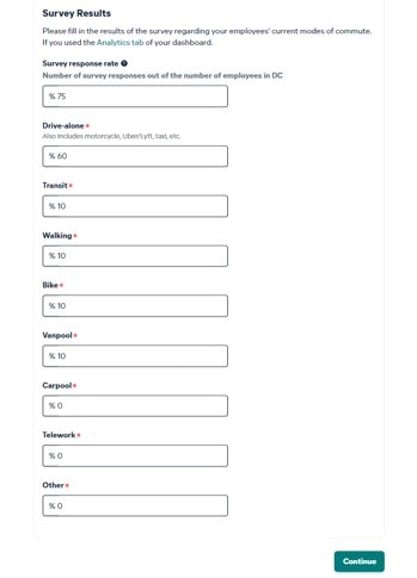
Step 5: Then, you’ll need to report your drive-alone rate and transportation mode-split, which are also available in the “Analytics” tab of the dashboard. If the data entered does not add up to 100%, you won’t be able to move forward in the dashboard.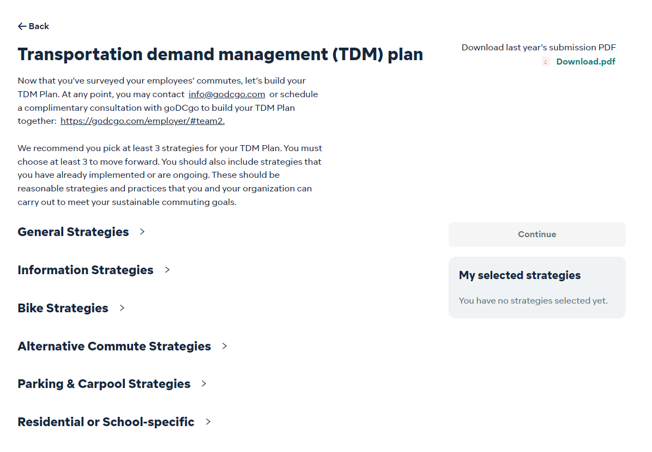
Step 6: Once you complete your survey and report the results, you’ll need to build your TDM plan. If you did a TDM plan last year and want to view it for reference, you can download a copy of what you submitted under “Download last year’s submission PDF.”
You must choose at least 3 strategies for your TDM Plan to move forward with the process. This can include ongoing strategies that you have already implemented. The portal sorts the strategies into several categories (seen above) to make it easy for you to choose strategies that are suitable for your company.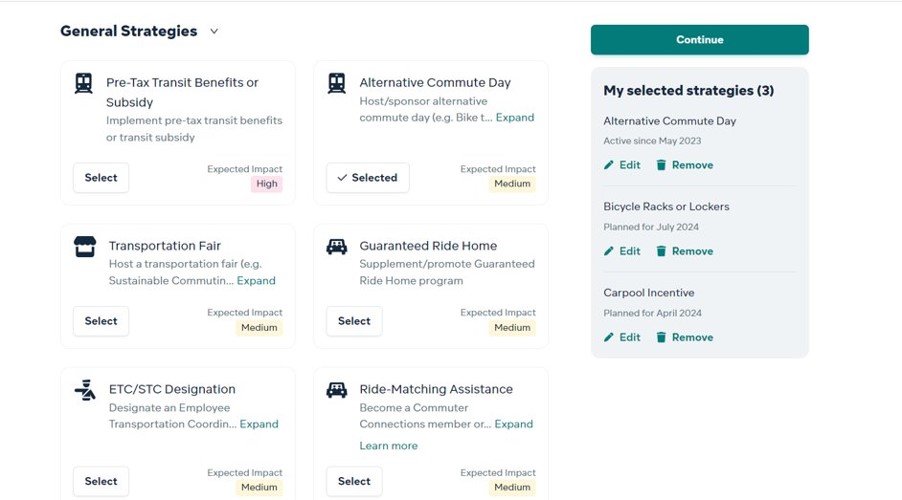
When you select a category, you’ll see the different strategies available in that category. The portal marks each strategy with an “Expected Impact” to provide you with an estimate of how much the strategy will help you reduce your drive-alone rate. 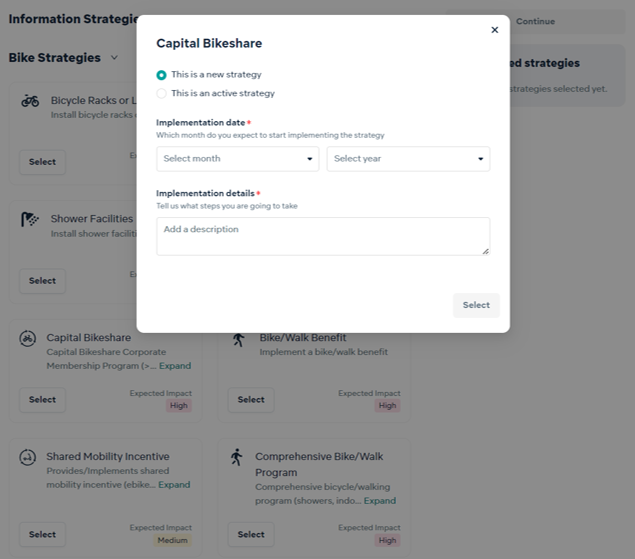
Once you choose “Select” on a strategy, you will see a pop-up window that asks you for additional information on your strategy. You’ll need to share whether the strategy is new or already active and provide implementation dates and details. 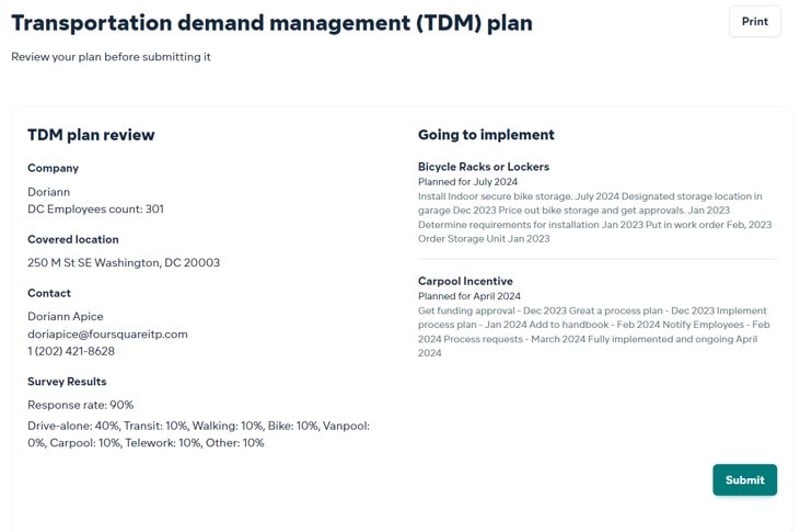
Once you’ve selected at least three strategies (you can also choose more than three!), you can hit continue. You’ll then see an overview of your TDM plan and have the option to print a copy.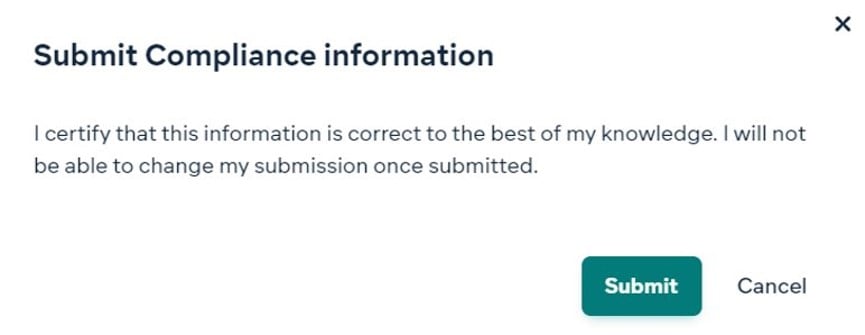
Step 7: After you click “Submit,” the portal will provide you with one final warning that you cannot change your submission once finalized.
Reporting a Clean Air Compliance Fee
Employers who opt to pay a Clean Air Compliance Fee must pay DDOT $100 per employee offered parking benefits per month. Payments must be made in 12-month increments ($1200 per employee per year).
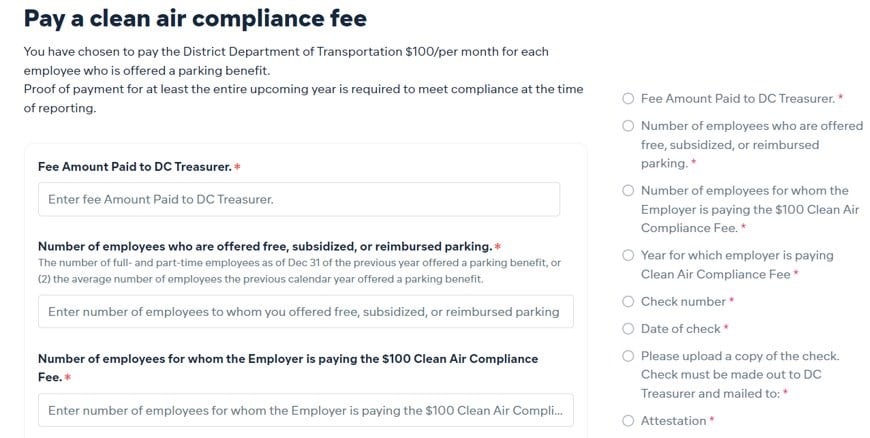
Step 1: If you opt to pay a Clean Air Compliance fee, you’ll need to share the amount you paid to the DC Treasurer, enter the number of employees to which you offer free, subsidized, or reimbursed parking, and share the number of employees for whom you are paying the $100 Clean Air Compliance Fee.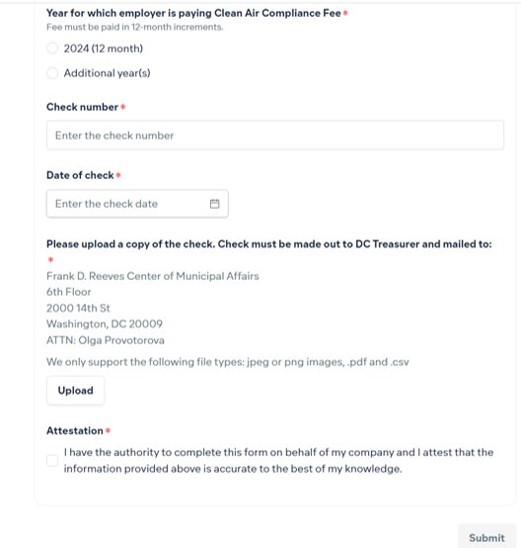
Step 2: You’ll then need to share how long you’ll be paying the fee (in 12-month increments – you can choose to pay ahead for future years), the check number, and the date of the check. Finally, you must upload a copy of the check and click “Submit.”
Reporting an Exemption
Even if you are exempt from complying with the law, DC employers with 20 or more covered employees must report their exemption to the DDOT reporting dashboard. As a reminder, the following employers are eligible for exemptions:
- Employers who owned their parking before October 1, 2020. These employers must provide documentation of the date on which they purchased any owned parking spot.
- Employers with a parking lease that began before October 1, 2020. These employers must provide documentation of the date on which the current lease term will end, disregarding any contemplated lease extensions.
- Employers with an existing, previously approved campus or TDM Plan. These employers must provide documentation of the date on which the plan will expire, disregarding any contemplated term extensions.
- Employers who don’t offer or stopped offering free or subsidized parking. These employers must provide documentation of this decision, such as an employee handbook, a copy of all staff notifications, or a certified letter for those who never offered free or subsidized parking.

Step 1: To report an exemption in the portal, all you’ll need to do is upload the required documentation for your exemption option, describe what exemption you fall under and why, and share the date on which your current lease term, previously approved TDM Plan, or current Campus Plan expires. Then, you can hit submit.
Confirmation Page
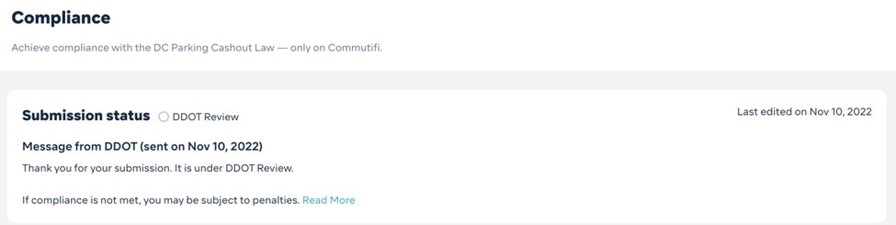 Regardless of which compliance option you choose, you’ll see a screen that looks like the above that shows your submission status as “DDOT Review.” As your submission status changes, you’ll be able to see it on the reporting portal’s landing page at any time.
Regardless of which compliance option you choose, you’ll see a screen that looks like the above that shows your submission status as “DDOT Review.” As your submission status changes, you’ll be able to see it on the reporting portal’s landing page at any time.
Get Help From goDCgo
If you need help navigating the reporting process, schedule a complimentary meeting with a goDCgo Employer Services representative. They’ll walk you through the necessary steps to report your organization’s compliance. Employers can also find Parking Cashout resources such as our toolkit, FAQs, templates, and more on our employer services page.